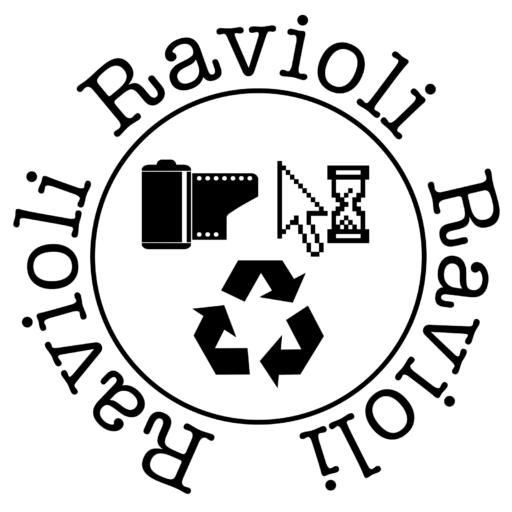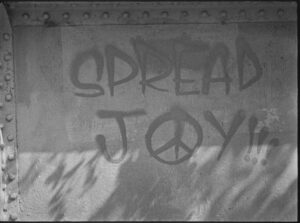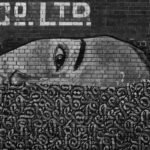In terms of technology, the 1990’s were utterly bonkers. These were exciting times, the news was full of “digital revolution” and we were all getting on board the “Information Super Highway!” People had laughed when Bill Gates said he could envision a time when every house contained a PC – “but what would anyone use it for?!” By 1995, the PC craze was in full swing and by the end of the 1990’s every man and his dog had a desktop PC in their house, workplace, school, library… you name it. If you didn’t, you could of course go to an “Internet Cafe” to get your fix of online activity. Remember those?
One of the most revolutionary changes was in data storage. The biggest marvel was the compact disc – something so data dense that you could fit “the entire encyclopaedia Britannica” on a single disc. Indeed, one of the best selling CD-ROM’s of all time must surely be Microsoft Encarta. How disappointed we were that it didn’t quite do your homework as well as Wikipedia would do in the future.
For a short time, the interactive multimedia CD-ROM was an absolute must have. Multimedia PC’s were all the rage (and an actual standard) and people marvelled at the new world of pointy-clicky interfaces that served as the gateway to previously unimaginable amounts of data available at your fingertips, in the comfort of your own home.
It’s fair to say there was an awful lot of shelf filling, bandwagon jumping garbage too. Imagine my surprise, then, when I discovered that Canon had thrown their hat in the ring with their own interactive CD. That’s something I had to experience myself, even if I was 25 years late to the party…
In this post:
- Multimedia is the new black
- Canon’s £35 Virtual Camera
- Exploring the CD
- The virtual studio
- It is now safe to turn off your computer
Multimedia is the new black
To put into context just how important the CD-ROM was back in the late 1990’s, I did some research in old PC magazines and discovered they even used to keep top 10 charts of the most popular discs. Some of the stuff here is total and utter cruft – the “dancing baby screensaver?” “Cosmopolitan Makeover?” Imagine having actually spent money on these things.

But the world was entirely different back then and we quickly forget how much things have moved on. Your average 1999 internet connection was still through a 56kbps modem, topping out at a whopping 5kb per second download speed through your phone line. To put that in perspective, a picture taken on your smartphone these days is on average about 3mb. In 1999, that would’ve taken you over 10 minutes to download just that one image. A CD contains up to 650mb of data and if you’d tried that on your 56k modem you’d have been waiting for near enough… 37 hours. Today? You could download that in 10-15 seconds on a fibre connection.
With that lesson on historic internet connection speeds out of the way, we can begin to understand why CD was such a massive force in 1999. If you wanted to distribute “multimedia” content with any amount of video or sound then you had little choice but to do it on CD. No one but those who lived in US university halls had internet connections that could manage video downloads and websites certainly did not contain inline video content!
A lot of these CD-ROM packages were built in Macromedia Flash, Quicktime or both. These are programs that basically don’t exist any more, but at one point Flash ruled not just the CD landscape but the Web too. It was Steve Jobs who saw off Flash when the first iPhone famously refused to support it – flash based websites were everywhere in 2007 and would not render or work in Safari on iPhone. How people laughed at such a stupid decision, for about 5 seconds, until web developers realised iPhone had changed the game and suddenly everyone was accessing web content from their phone and if your site didn’t work then… you were losing business. In relative terms, Flash disappeared almost overnight.
A good thing it was too, because Flash was an awful, bug ridden mess with so many security holes it was almost ridiculous. The reason it had been so successful, though, was because it had insane levels of compression and made multimedia possible on not just the Web but in other formats too. You could make extremely good looking and, more importantly, interactive presentations with relative ease. This was a winner for CD-ROM’s. If you can click things, then it must be good, right?!
Canon’s £35 Virtual Camera
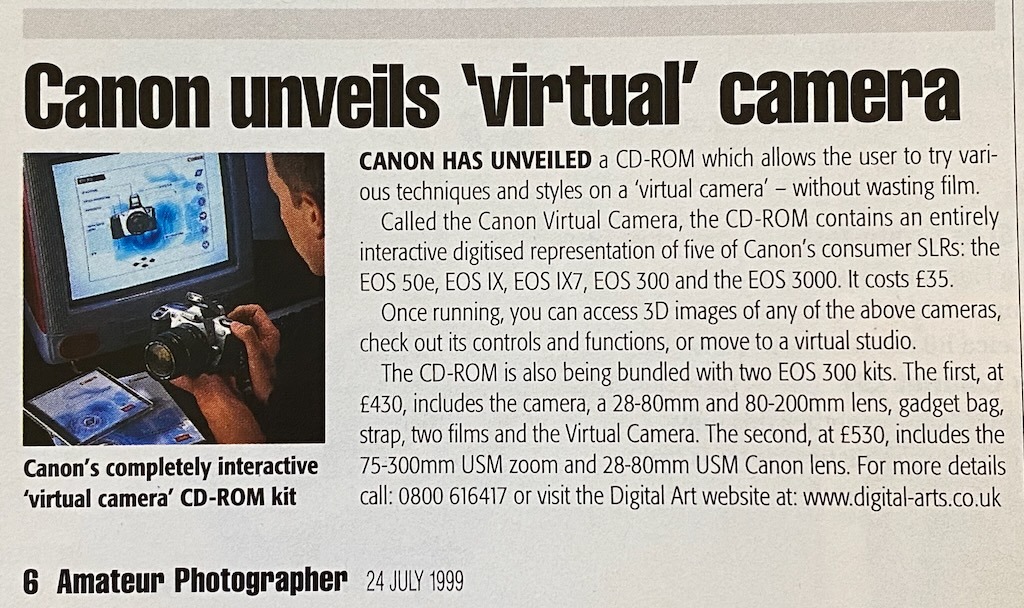
I first learned of the Canon CD in an Amateur Photographer magazine from July 1999. Surprisingly (or unsurprisingly depending on how you look at it) I had never heard of it which could mean one of two things – either it simply passed me by when looking for other things or, more likely, it didn’t exactly set the world on fire when it released.
For the meagre, inflation adjusted sum of £64.19 (as of Feb 2024) you too could obtain this virtual masterpiece that would instruct you how to use your camera (one of five popular models at the time) or, you’d get it for free in an EOS 300 kit which itself went for an inflation adjusted figure of £788. SLR photography, even in 1999 and at the entry level, was not exactly a cheap prospect.
I don’t blame Amateur Photographer at all for the report on this CD in their news section, it is in no way a review and is probably just a re-wording of a press release sent out to all publications at the time, but I do love the “or you can move to a virtual studio” bit. That’s… not exactly what happens.
The scene was set, I had to find one of these and check it out for myself and God knows I don’t need an excuse for resurrecting period correct PC hardware for projects like this. Compared to the lengths I had to go to for the Casio QV-10, this would be an absolute doddle. However, eBay sellers as is usual seem to think that relics such as this are worth more now than they were when they were released on an unsuspecting public back in the 90’s.

Fortunately I managed to find one of the CD’s bundled with a complete pile of tat in a “job lot” auction that, shockingly, no one else seemed to want. I won the pile of stuff above for a whole £2.95 but then got rinsed £5 postage on top. For my £8 ish, I got two weird heat/dry mat things that I cannot for the life of me discover the purpose of (I’ve Googled the branding and name to no avail), a couple of empty lens cases with the inevitable smell of a thousand ash trays, a Hoya blue filter (not bad at all), a Minolta lens cap and a completely dead Canon 350d battery. What a haul.
The CD was in mint condition, so it was time to pull a period correct machine out – in this case a Pentium 2 450mhz monster with Windows 98/XP dual boot available so I could experience the best of Canon in 1999.
Exploring the CD
Are you ready? Are you ready to see a camera made out of fire and lasers? Do you want to see the best 3D model of a Canon SLR the 1990’s could offer? Calm yourself, steady your nerves and sit comfortably because I shall not disappoint. Here’s the introduction when the CD is first launched:
I think that’s a fairly reasonable bit of modelling and video editing for the time.
The CD is split in to three sections:
- 3D camera tour
- Learning/Tutorials
- Virtual Camera
The 3D camera tour is pretty much a more in depth version of the first page of an instruction manual, simply showing you the camera and labelling the various controls.
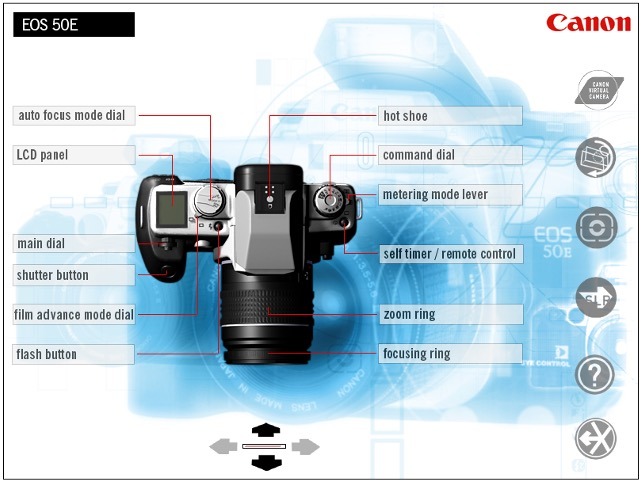
You can view the camera of your choice from all angles but there is nothing interactive here nor more than you’d find in the manual that came with your camera. I guess it’s nice if you were considering which camera model to buy and you wanted to see a little more detail, but again this kind of information would’ve been covered in the magazine reviews, plus you could’ve just walked into a camera shop and physically handled the model of your choice. I honestly feel like this bit was added to the CD simply because they’d spent a significant amount of time creating 3D models of each camera and they were pretty decent models to say the least.
Moving on, there’s the learning zone:
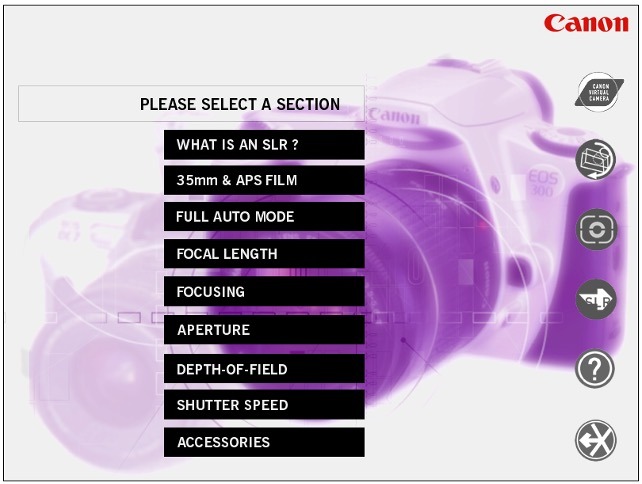
There’s a reasonable mix of material here. Some is pure marketing, such as the accessories section that just presents you with pictures of Canon gear worth so much that it would make your mortgage look like an insignificant sum of money. The rest of this section consists of mini lectures – effectively slides that have voice narration along side to explain various basic photography concepts and you can see just how basic the material is with the first section titled “what is an SLR?”
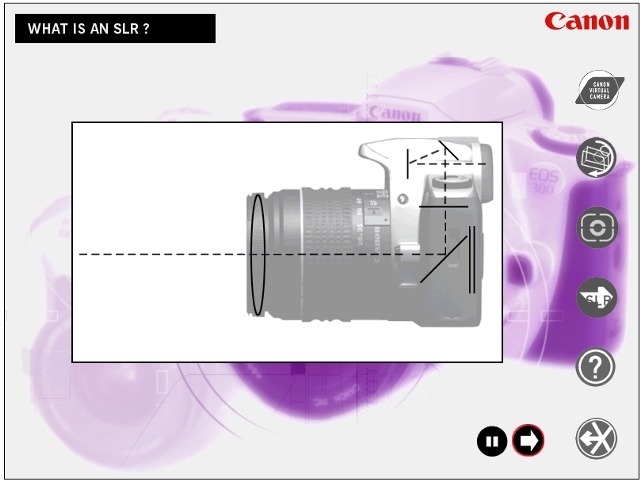
It’s pretty obvious why this was included with the EOS 300 and as a companion to an entry level camera, this CD starts to make quite a lot of sense. It is essentially a glorified Q&A and the information is relatively detailed, pitched at the right level and delivered in a clear and concise manner. For someone whom this was their first ever SLR, I think they’d have been fairly happy with the content and probably would’ve taken away quite a lot to think about on their first outings. I don’t, however, quite see why the owner of an EOS 50 would’ve needed this in quite the same way. Unless, of course, they were simply a loaded amateur and had splashed the cash on a more expensive model.
If you diligently sat through all the sections in this part of the CD then you’d have had a pretty decent knowledge of how to pick the right film, what each of the modes on your camera does and you would’ve visually understood concepts like depth of field, selection of aperture and so forth.
What we’re really interested in, though, is the virtual camera studio. The thing that is going to save us countless rolls of film as we can shoot off frame after frame to our hearts desire in the name of learning. Let us wait no longer!
The virtual studio
This interactive section allows you to select from one of four common shooting environments and, other than the video that plays “through the viewfinder” the experience is entirely identical.
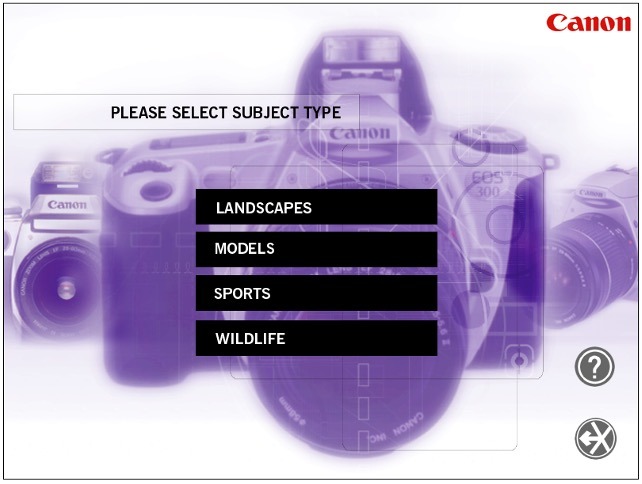
For this example we’ll go with “models” which turns out to be shooting a child feeding a carrot to a guinea pig (at least that’s what I think it is…) This is the screen you’re faced with on first opening the studio:

There are some clear compromises that have been made here. It is important to remember that screen resolution, and therefore “space”, was at a real premium back then. Even in 1999 it would not be surprising to find someone running a 14″ monitor at 800 x 600. What does this mean? Well, simply put, screens were physically a lot smaller and they displayed comparatively fewer pixels. The combined effect is that things look larger on screen and take up more space than they do today. A modern display is usually around 1920 * 1080 pixels, roughly twice as many and it is not uncommon for people to have 22-24″ monitors sat on their desks. This enables useful features like running two applications side by side in a usable way or just simply being able to cram more stuff on screen with the added bonus that it looks good because the pixels are so small.
Why am I going on about pixels and resolution? Because looking at the screen shot, it’s not exactly ideal, is it? The controls of the camera have been broken up and split across the screen and there are dismembered bits of the camera like the shutter button placed here and there. Priority has been given to a large viewfinder window and an absolutely huge reproduction of the LCD display on top of the camera body. I’d expected to be presented with a replica of the top of the camera body at least, so it was odd to see a collection of buttons spread about the place like this.
They really tried with the realism and immersion factor. When you load this screen, the camera is “off” and you need to use the power switch to turn it on before you can do anything. This is where the immersion factor immediately dies because it isn’t clear when using things like dials whether you are meant to simply click them to change their position, or whether you have to drag them in some way to simulate how they’d be used in the real world. I don’t know if it was a problem with the set up I used, but in both Windows 98 and XP, I had great difficulty just getting the buttons to respond to input.

Can I just get something out in the open that has annoyed me to death about this ever since I used it? Look at the frame counter in the picture above, the number 1. It’s backwards. Something just struck me as being odd when I first saw it, then I checked on a real EOS 50 and it is definitely the wrong way round. I can’t understand why they did this, all of the other LCD numbers are rendered correctly with the exception of this. Why does that annoy me so much? I literally have no idea. Would anyone have noticed this? Probably not…
Through the viewfinder you can see a “live” action scene which is this video being looped continuously:
The virtual camera works exactly as the real one does in terms of wheels, dials, buttons and so forth. You can change every setting and the LCD panel will change to reflect this, as will the display shown inside the viewfinder.

There is one small problem. Almost none of the settings you choose make any difference to the final picture which is produced nor the suggested shutter speeds. I cranked the ISO up to 6400 for the scene above and it told me I’d get an exposure of 1/30 at f11, which is exactly the same exposure I’d have got at ISO 400…
Having played around a little with the settings it looks like there are three pictures you can get from each scene – blurry, sharp with reasonable depth of field and sharp with shallow depth of field. Changing the aperture, shutter speed and so forth is pointless beyond certain boundaries that trigger one of these three picture types. Furthermore, changing the focus point makes no difference either – you can focus on the background at f1.8 and get a crisp, clear exposure of the foreground instead.
This isn’t the dream of a virtual studio we were sold.
It is now safe to turn off your computer
Can we level too much criticism at the Canon Virtual Camera, considering the limitations of the time? Well… Yes, I think we can. It wouldn’t have taken too much testing and feedback for someone at Canon to point out the obvious defects, nor would it have been beyond the capabilities of technology at the time to include a few more output photographs depending on the inputs you gave.
As a basic learning tool, it’s fine, but once you’ve seen the results of various settings in one of the scenes, there is no point exploring the others as the outcome will be exactly the same. You learn nothing more than slow shutter speeds mean blurry photos and high shutter speeds mean sharp pictures. You also get to do a bit of depth of field but not much, whilst also bearing in mind that the pictures are shockingly low resolution – even for 1999.
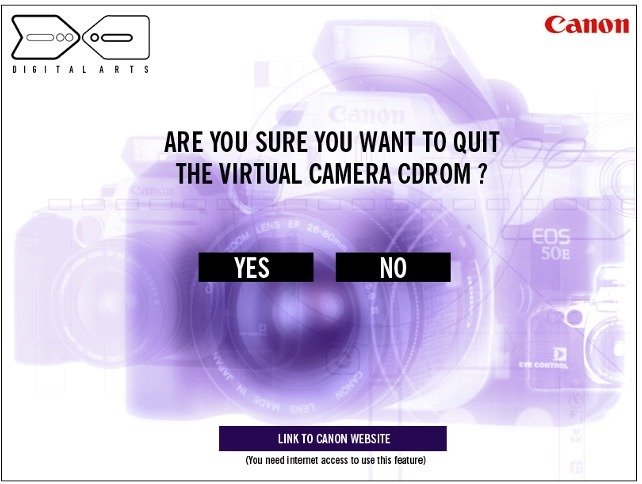
There were CD ROMs for absolutely everything in the 90’s. Short of Encarta, which always promised to do your homework for you but never seemed to have an article on the particular thing you were studying, I’m not sure any of them were any good. You could buy CD’s that would “diagnose common illnesses, like having a doctor in your own home.” Hmm, I’m sure that one probably went down as well as the first NHS online symptom checkers which frequently told you to call for an ambulance because you had a headache.
This CD falls into a middle ground – a great idea on paper with some pretty good features, but ultimately it doesn’t live up to its own promises. The limitations of fitting everything on a CD, resolution of digital images and a lack of attention to detail mean that it comes up short in the virtual studio which is the one feature you’d really find useful had it been done well. Perhaps the CD was rushed to meet a launch deadline or this really was as good as it was going to get. Either way, I’m not surprised we didn’t see further CD-ROM releases from Canon.
I hope you’ve enjoyed a little stroll down 90’s memory lane, it is now safe to turn off your computer.
Share this post: