Very recently I tested out two instant print cameras, the Fujifilm Instax Mini 11 and the Kodak Printomatic. The less said about the Instax the better. The Zink based Printomatic had one or two flaws but wasn’t an inherently bad camera that certainly did enough as a “proof of concept” to make me seek out another.
The criteria was simple, the next camera needed to be:
- Better designed in terms of robustness
- Have a decent viewfinder
- Higher quality lens
- Higher resolution printer
After doing some digging I discovered (quite literally, I had no idea they existed before) that Canon have been slowly iterating a Zink based compact camera for a few years now in the form of the Zoemini or Ivy Cliq if you live in America. Why the name Zoe offends Americans I’m not quite sure, but clearly Canon thought enough of it to change the name.
Regardless of the branding, on the face of it the Canon does seem to be a camera that ticked all the requirement boxes. Oddly, though, I couldn’t find a robust or reliable review of it anywhere other than one overview on Youtube. I did note that many sites are claiming to have reviewed it when in reality they are reproducing specification sheets and comments made elsewhere, with absolutely no test shots or evidence they’d ever laid hands on one.
So, is this a decent imaging tool with the added bonus of instant prints or not? Let’s find out.
In this review:
- What does paying more get you?
- Compared to the competition
- Ergonomics and handling
- Image quality
- Do you have to use only Canon paper?
- Conclusion – should you buy one?
What does paying more get you?

Straight off the bat, the Canon Zoemini is not a budget option. The Kodak Printomatic is in a league of its own when it comes to price at around £59. For that money, if budget is key to the decision making process, then the choice is made, there is no point looking any further.
Kodak are not stupid, they know that a large part of their market is young children who love the tactile nature of instant prints and the super addictive self adhesive backing which means they can plaster their bedrooms, books, the dog or each other with their creations. Kodak also know children are prone to accidents, so at £59 it’s firmly in the ballpark of just about acceptable pricing to not be too painful should it meet a sorry end in a bowl of weetabix, or worse.
They have, then, designed the Printomatic to a price and actually have done a decent job. The trade off though is a complete void when it comes to functions. The Printomatic is click, beep, print. That’s your lot. Canon have taken the time to create something which justifies the £125 (ish) price they’re currently charging as of December 2022.
Straight out of the box it is immediately apparent where your extra money has gone. The Canon is slimmer, feels far more solid and robust in the hand and has a few really useful functions built in to the body. From a photography point of view, the viewfinder is just in another world compared to the garbage contained in the Instax Mini 11, the ergonomics are sorted (Canon *know* how to design a camera and it shows) and right at your fingertips you can press a button to select vivid colours or black and white shots. A nice touch.
More useful is the selector which allows you to choose between no flash/landscape images, auto flash/close subject and, wait for it, “ring light” selfie mode for “beautiful shots” of your face. I don’t know about you, but no amount of ring lighting is going to improve my leathery mug.
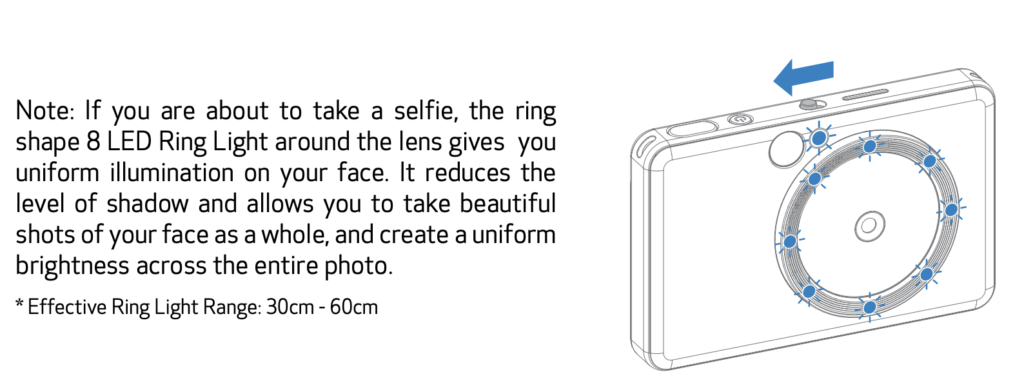
There’s more, the ZoeIvyMiniCliq (just rolls off the tongue) has apparently quite a decent metering algorithm built in, along with the ability to use your phone as a remote viewfinder and shutter. Indeed, the application allows you to completely bypass the camera features entirely and just use the device as a stand alone printer. This, to me, is what justifies a fair bit of the price increase over cheaper cameras, the Zoemini is effectively two devices in one compact package.
Interestingly, if you look closely at the box and branding used, Canon have prioritised this printing functionality first and foremost, and seem to be suggesting that the Zoemini is a primarily a printer, the fact it can take pictures is just something of a happy coincidence. “Print images from your smart devices. Also take and print images as an Instant camera.” Also?
App aside, the Zoemini is capable of storing 5 images internally if you run out of paper and as many as you can imagine on a suitably sized micro SD card if installed. The camera will, however, always print if paper is inserted and the shutter pressed, there’s no way of reviewing or confirming first without using the app. The app does loads of other stuff including all the editing, filters and the like but honestly, I’m here for the camera and the app is a bonus.
The Canon really is off to a good start.
Compared to the competition

The Kodak Printomatic is an obvious competitor to the Zoemini S2 and they share many similarities. Physically, the Canon is noticeably thinner and smaller although neither are particularly tiny due to the physical limitation of needing to store zink paper and a printer inside their bodies. Both cameras make do with cheap and cheerful phone camera style lenses, you’re not getting decent optics on any of these types of camera, sadly, but the Zoemini does produce 8MP digital files which are actually very reasonable.

Canon have made many subtle design choices that make a real difference in use. The Zoemini viewfinder is superb and placed correctly in the centre of the body, the ring light and selfie mirror are an advantage when using this for its intended purpose – endless sticky selfies, whereas the Printomatic makes do with a glossy black surface to reflect your face.
The biggest difference, though, is in performance. The Zoemini has a better shutter button with two stage operation and absolutely zero delay between pressing the shutter and the image being captured. The Kodak Printomatic is awful in this regard, requiring you to stay absolutely still between the two beeps it makes to let you know an image has been taken.
Whilst both offer the advantage of an optional SD card to store images on, the Zoemini has an accompanying app which will allow you to access those pictures and print them out at a later point should you have not had any paper in the camera when you took them.
One nice touch the Canon has is the status light at the top. When ready you’ll see white, if it runs out of paper then it flashes red and when printing it’ll cycle between three different colours to show it’s busy. This isn’t essential, but subtle user feedback like this is really useful for knowing when the camera is ready or has run out of paper.
Ergonomics and handling

Canon mastered compact photography when they introduced the Ixus film cameras way back in the 1990’s. The DNA of those boxy, metallic wonders runs through their compact cameras to the current day. Consequently, you can almost guarantee that when Canon make a compact camera, it will be well made, easy to use with sensible controls in sensible places. Guess what? That’s exactly what we have here with the Zoemini.
On top you have some control over exposure and focus. A three way switch allows you to select between flash off/landscape, full auto with auto flash (so not full time flash – are you listening, Fujifilm?) and the ring flash selfie mode. Other than that, you get a power button which needs holding down to turn on, avoiding accidental power up and a shutter button.
The shutter is nicely made and features the familiar two step operation – half press and you’ll get a beep to confirm focus, press fully and you’ll hear another sound to confirm the picture has been taken. There is no delay in taking the image unlike on the Kodak Printomatic and as a result I lost no shots to motion blur.

Round the back the good news continues. There are a couple of buttons to change the style of picture taken and it was quite handy to have a dedicated black and white button, I really appreciated this little touch. What I appreciate more than anything, however, is the viewfinder. Of all the compact instant print cameras I’ve used recently this one is worlds ahead.
The viewfinder is bright and well laid out, with several frame lines superimposed. Canon have thought about usability and whilst this camera also suffers from the same problem of images being shifted close up, they have compensated for this with very accurate frame lines dedicated to close up shots. What you see within these lines is pretty much exactly what you’ll get. I simply cannot emphasise enough how much better this is than the absolute abomination of an effort found on the Fujifilm Instax Mini 11. When you see what Canon can do with a little thought, it makes an absolute mockery of the throwaway gesture in the Instax.
Whilst I’m still raging about the Instax, the Zoemini S2 actually feels like a camera that is intended for humans to use. The controls are all in sensible places, it stands up without falling over if you put it down and the build quality is so much better it’s almost embarrassing. This is, by any stretch of the imagination, a far superior device.
Image quality
Several things will affect the quality of the final printed image out of the Zoemini. Simply taking a picture and letting it print out will bring the lens, sensor and image processor in to play before the resolution of the print head itself has the final say. Luckily for us, we can bypass all of these things by printing directly from the app and then comparing the two to see what’s lost in translation.
 Canon Zoemini S2 – Direct print from the app Canon Zoemini S2 – Direct print from the app |  Original image Original image |
I think the Zoemini produces quite reasonable prints considering its inherent limitations. Zink is known for suffering from a lack of saturation in the colours and a printer of this size is never going to produce images that will make your eyes pop out of your head. In context, this is a printer designed for people to have fun, print out keepsakes and stick images of themselves in scrapbooks.
Looking at the print and original you can see where the differences are. There is a lack of detail and control in both shadows and highlights, mid tones are reasonable but overall the printout looks like the colour depth has been toned down and it simply isn’t capable of reproducing the range of subtle tones necessary. Look at the shadow cast by the collar – almost the entire gradient is lost, becoming a simple area of black.
What surprises me the most is how quickly highlights are blown. The side of Mainwaring’s face is significantly lighter than it should be and this isn’t a particularly bright area of the image. The loss of control here is a shame, but I think once you get used to the idiosyncrasies of the printer you could dial some of this out with the image editing controls before you print if you really took your time.
Overall, I’d describe the print quality as something akin to watching an old CRT TV or a modern bottom of the range inkjet printer using photo paper. It’s not jarring, it’s not super pleasing. As long as your expectations are not set unreasonably high, you should be ok with the print quality but don’t expect something that looks like a lab print of a DSLR image.
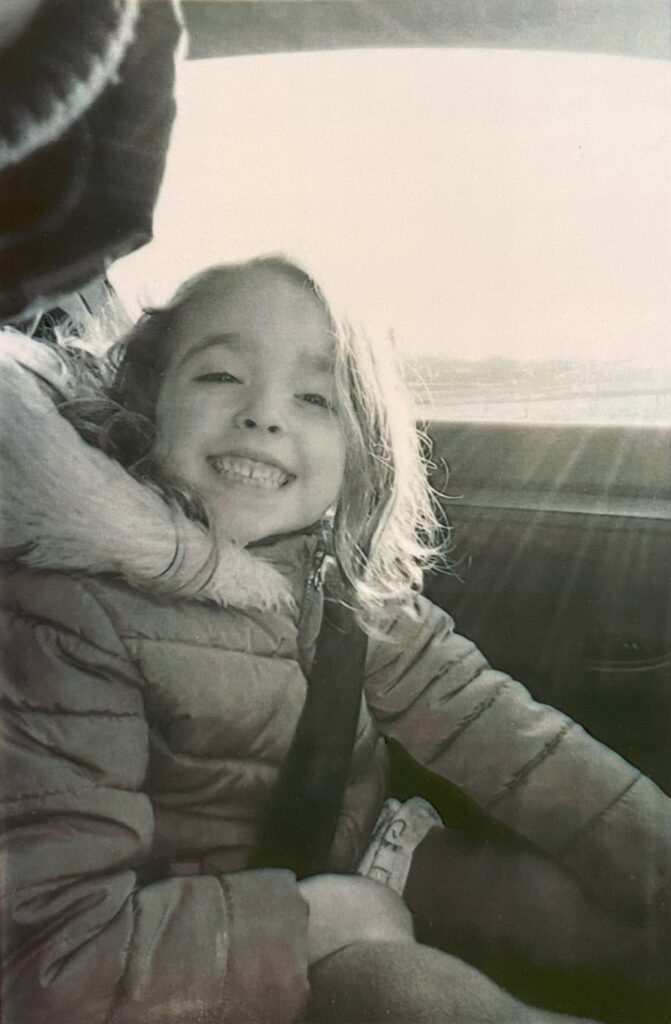
What about images taken by the camera itself? The Zoemini S2 captures 8 megapixel images through a fixed aperture lens. The shutter speed is variable, although I’m not sure of the exact range it seemed to use between 1/60 and 1/500 for images I’ve looked at the EXIF data for. Side by side we can see exactly the difference between the image produced by the Zoemini S2 and what it will subsequently print out:
 What Zoe saw… Digital file saved to Micro SD card on the Zoemini S2, F2.2, 1/500 What Zoe saw… Digital file saved to Micro SD card on the Zoemini S2, F2.2, 1/500 |  What Zoe gave us. The final printed image. What Zoe gave us. The final printed image. |
For the type of cheap lens used, I really can’t fault the digital files that come out of the Zoemini S2. If this was the only camera you had with you, and you had one chance to capture an image you might just get away with it. Again, though, we can clearly see that “Zink difference” between the actual digital picture and the final physical print.
 You try finding a flower in December after a spell of freezing weather… You try finding a flower in December after a spell of freezing weather… |  |
Used outdoors in reasonable light it handles most situations without too much difficulty in terms of correct exposure but still suffers from a real lack of dynamic range and detail in shadow areas in final prints – the camera is doing an OK job, the printer is struggling.
Metering is generally quite accurate in a range of lighting conditions, to test how it behaves in extremes of light I deliberately pointed it directly at the sun a couple of times. In the picture of my daughter above, it behaved absolutely perfectly with the sun backlighting the scene through a window. In the shot below it bet on the sky and ran out of dynamic range for the ground but honestly, I don’t blame it. This was a case of winter setting sun, direct into the camera.

Being slightly more sensible, I shot another image with the sun behind me and the resulting print out fits in to the “not bad” category. This picture contains a real range of highlights and shadows which, in the most part, it does well with. We are seeing some of the limitations of the printer here, as the shadow detail is really quite poor again and it starts running out of resolution for fine detail like the grass. Mid tones to highlights are actually quite well done considering the cheap as chips lens on this camera.

You may also have noticed the appearance of banding in these images. This apparently is a feature of nearly all Zink based printers. The images you are seeing are not scans but phone pictures of the print outs which I think has emphasised some of the weak spots in terms of print quality. Yes, the banding is evident if you look for it but it isn’t so prominent that you’d think something was broken. However, one thing I did keep doing was accidentally putting my hand over the slot where prints come out of. If you do this, you’ll end up with a really obvious line down your picture and I must’ve ruined about 4 shots in quick succession by making the same mistake.
White balance indoors is… hilarious.
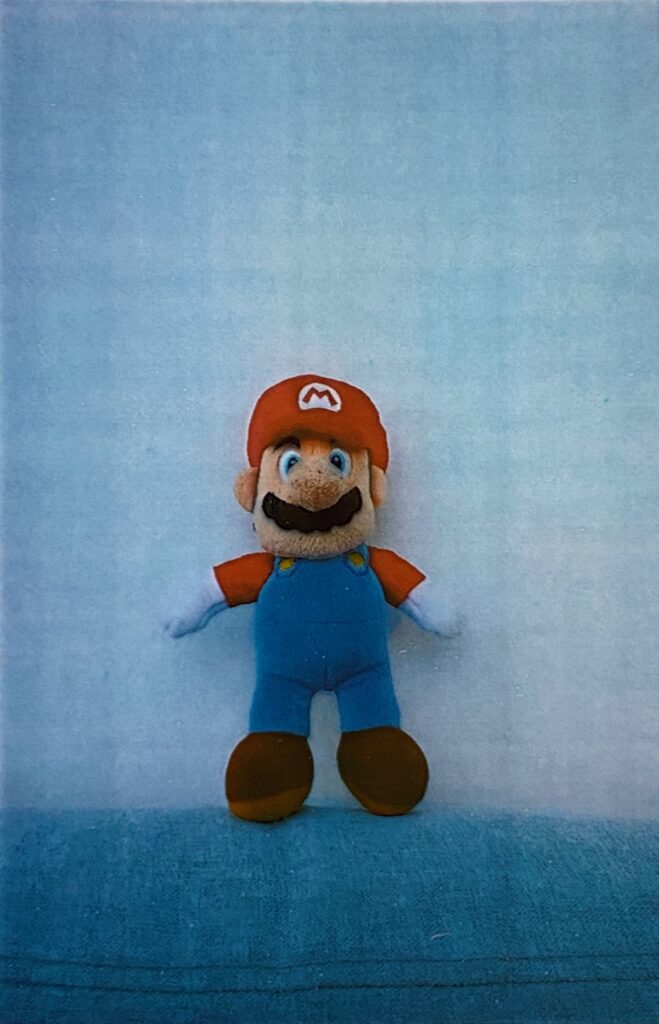
This image of everyone’s favourite plumber was taken against a pure white background, with the “uniform illumination” of the ring light enabled because I wanted Mario to have a beautiful, even tone… I cannot even begin to explain how this went so wrong.

To get the absolute best out of this camera you need to shoot in decent light and absolutely fill the frame with your subject. It doesn’t do at all well with fine detail, or detail at all really, especially where there are lots of colour gradients or sudden changes in colour.

Ultimately, final printed image quality is something of a lottery and a mystery with the Zoemini. In low light it actually performs surprisingly well. I took a number of shots in an old junk shop and the exposures were pretty much spot on, but in the images above and below, when printed the shadows are just this horrible, swirly mess of black and brown smudge. This, without doubt, is a limitation of Zink and not the camera sensor. If the shadows were better controlled in prints, I could live with all the other quirks and faults of the Zink process, but it’s properly jarring when you see how badly they’re handled in certain situations.

Do you have to use only Canon paper?
No. All Zink paper is identical and works in all Zink printers.
That was easy, wasn’t it? Do you think I could find that definitive answer anywhere else? No. You’re welcome.
Conclusion – should you buy one?

So who or what is this camera for and does it do a decent job? It really isn’t straight forward to draw conclusions.
The Zoemini S2 is a digital camera with a printer inside it. As a digital camera, it’s actually not bad at all when you look at the digital files, but absolutely bottom of the range in terms of modern imaging tools. The lens is about as basic as they come and any phone camera from the last 5 years or any dedicated digital compact camera from the last 15 years will perform better. So, you’re not buying this for the digital images it will produce or save to the memory card for you.
The printer is undoubtedly better than that found in the Kodak Printomatic, but both are limited by the thermal printing technology they use. Zink is a great idea that enables wonderfully compact photo printers to be manufactured, but it simply cannot handle sharp changes in contrast, or areas of complex shadow. Zink is the inherent weakness across all these instant cameras and printers and it is a real shame.
The dynamic range and colour depth is like you’re shooting with a camera which creates “internet ready” GIF files for your 1996 world wide web home page. In fact, if it could print “under construction” GIF’s it would be right at home. You can get slightly better prints from a £30 inkjet printer and some Wilko photo paper, but only just.
There’s an aesthetic to these pictures that screams “my holiday diary” or yearbook/scrapbook specials. If you like that sort of thing then you’re going to be extremely pleased with the output. However, if you’re looking for reasonable quality, high resolution, decent colours and so forth then you’re going to be sorely disappointed.

As a pure photographic imaging tool, then, this is not very good at all. Instax film has Zink beaten all day long when it comes to resolution, quality and tonal range, but sadly, unless you spend a fortune on a dedicated Instax film back for a decent camera, then you are crippled by the monstrously awful line of Fujifilm cameras should you want to take advantage of it.
So it’s a no, then? Don’t buy this camera?
Well… no. I actually really enjoyed owning and using the Zoemini. My expectations were not high, so I didn’t set myself up for a fall. If you use the Zoemini S2 as a printer using the app, there’s a world of fun you can have with it and the quality of prints is markedly better this way.
The real joy, however, comes from using this camera as an engaging way of introducing younger people and especially your own children into photography. The tangible nature of the whole experience sucks children in, in a way that normal digital photography cannot and that, my friends, is the power of the print. When I found a picture of me and my daughter stuck to the side of her wardrobe with a heart drawn underneath, as far as I was concerned the camera had just paid for itself.

In short, no, this isn’t a serious tool and will never produce great images, do not buy one for that purpose.
Do buy one, however, if you want a really well built, nicely designed, robust, ergonomically excellent, well thought out little camera that you can use to share the joy of photography and instant prints with friends and family. For children, younger people and creative projects this is an absolute joy to use. It’s easy and convenient to stick in your pocket, refills of paper are minute in size and the prints can be easily shared. If this is the experience you’re after, and you understand the limitations of the technology, you’ll have a good time with the Zoemini.
I’m going to donate mine to my daughter and see what she comes up with. I just wish Canon would make an Instax compatible camera now.
Share this post:
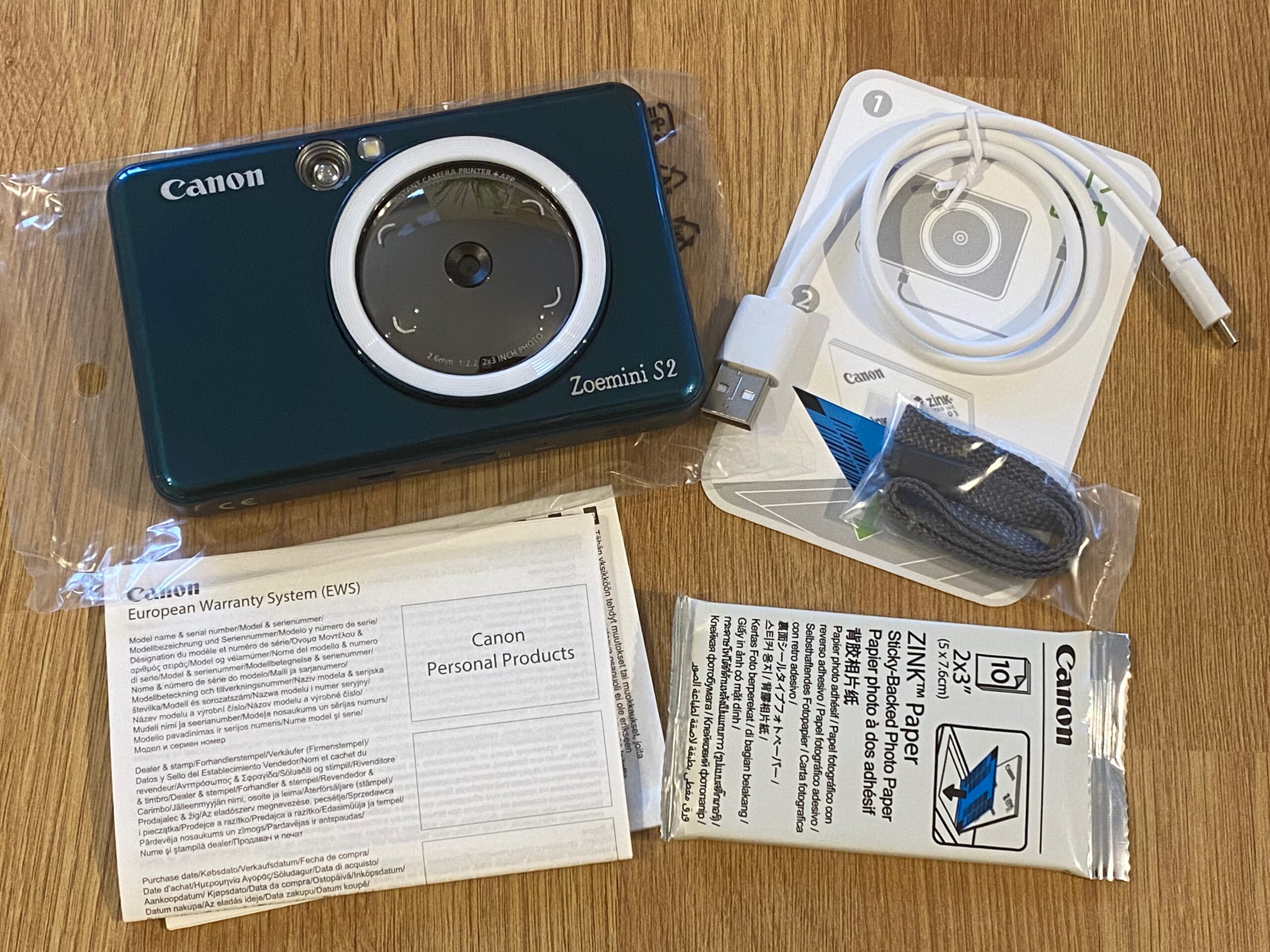

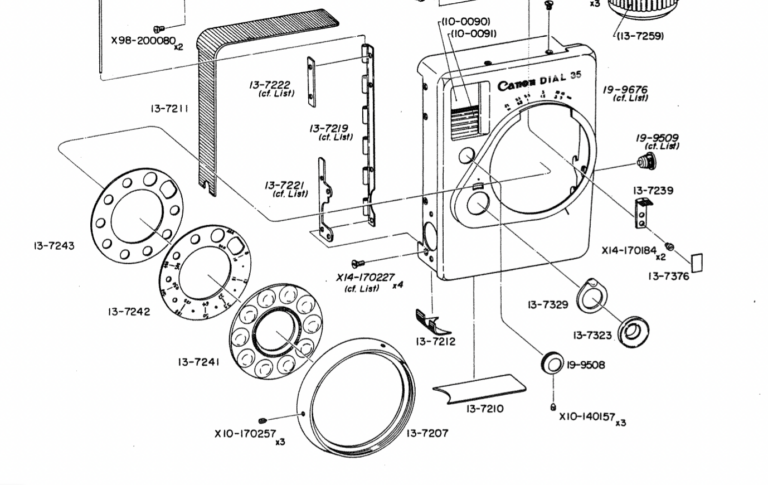

I have been watching the “hybrid” Instax cameras (digital cameras with built-in printers) and I hope that you will review the Instax Mini Evo.
Thank you for your sensible and detailed reviews. It gives a really clear idea of what the cameras are like and whether they would work for me.
Thanks for your comments, I’ll add the mini evo to the list. Please let it be better than the mini…
Really enjoyed reading this:)
Thanks 🙂